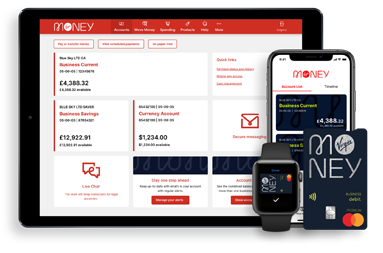Say hello to brighter business banking
See money in a whole new light with smart digital tools at your finger tips
Our digital services have had a Virgin Money makeover. There are no changes to your account information or login details, the only difference is that you will now sign in with the new Virgin Money Business Internet Banking service.
Putting our tech in your hands
Packed full of powerful features that work in harmony with our mobile app.
Our Business Internet Banking service offers a huge range of features and functionalities, plus the flexibility to manage your day-to-day banking on the go. Limits and fees may apply.
- Your ins and outs sorted
Move money between accounts and make same day UK payments - Multiple payments made easy
Effortlessly set-up of multiple invoices, wages or batch payments - Sync with your accountancy software
Link your account to software like Xero, Quickbooks and more
Get Money Management free
Extra digital tools for busy businesses
Want even more tools and features to help you manage your business finances? Money Management helps you track, plan and analyse your finances digitally. For free.
- Financial calendars for long term planning
- Create and manage invoices within the platform
- Adjustable budgets to help you manage your spending
- Transaction categorisation to better understand your spending
- Cashflow projection to help you plan ahead
Frequently asked questions
How do I register for Business Internet Banking?
You will need to register your business's interest in Business Internet Banking. You will then be sent an email containing a link which will allow you to start your registration.
Our registration process is quick and easy. Go to our website and click on 'Register for Business Internet Banking' in the top right hand corner, then select 'register now' and follow the instructions. Once you have completed the process, you'll be able to manage your finances online, making it simpler to stay in control whenever and wherever suits you.
To register, you will need your:
- User ID
- Mobile device
During registration, we’ll send you a one-time passcode to the mobile number you have registered with us. You will need this code to complete the process. We will validate this mobile number against any records we hold for you. If this number has changed, the registration process will fail and you will need to get in touch on 0800 028 3841 to update your details.
What are my Business Internet Banking details?
These are the details you use when logging into Business Internet Banking. They are made up of:
- Your user ID (starts with a C or a Y followed by 8 digits)
- Your password (this will be 8 to 16 characters long, and contain at least one number, one letter, and one special character)
Can I access Business Internet Banking from a mobile device like a smartphone, iPad or tablet?
Yes, you can access Business Internet Banking on any device with an internet connection and compatible browser. You can also access your account using our mobile app.
You can find impartial information and guidance on money matters on the “MoneyHelper” website.
Clydesdale Bank is covered by the Financial Services Compensation Scheme (FSCS), Find out more.