-
Login
More Login links
Internet Banking
Business Internet Banking
Started an application?
Other services
Help
-
Register
More Register links
Internet Banking
Business Internet Banking
Other Services
- Ways of banking More ways of banking links
Internet banking
Mobile banking
Telephone banking
Branches, ATMs and Post Offices
Useful information
Easy-peasy payments
Just a fingertip away with Apple Pay
Tap, pay, go.
Google Pay is here
- Current accounts More current account links
Our current accounts
Choosing an account
Managing your account
Our bank accounts
Find out more and compare our range of accounts
Your application
Log in to complete your online application and get your online decision
Need Help?
- Current account help
- Help and support home
- Credit cards More credit card links
Benefits of a credit card
Useful information
Need Help?
- Credit card help
- Help and support home
- Savings More savings links
- Loans More loan links
- Mortgages More mortgage links
- Insurance More insurance links
Fast-track cheque-in
It's not always easy to visit a branch to pay in a cheque. So we've made it simpler using some handy technology. You can even do it from the sofa
Your cheque list
Here's a step-by-step guide to mobile cheque deposits - just in case you want something to refer to the first time you see it.
- Tap on the account you’d like to pay the money into, tap the menu in the top right corner and choose ‘Deposit a cheque’
- Enter the cheque amount and press ‘Next’
- If it’s your first time, you’ll be asked to let the app access your camera. Click ‘Allow’ to continue.
- You’ll be shown how to frame a photo of the cheque. Once it’s all lined up, the app will automatically take the shot for you. Then press the forward arrow to continue.
- Confirm you’re happy with the photo or try again. Just make sure all the cheque details are clear.
- Press ‘Snap the back’ then turn your cheque over and repeat steps 4 and 5 for the back of the cheque.
- The summary screen will confirm the cheque amount and show you a preview of the photos. If it all looks right, press ‘Pay in your cheque’. Or, choose ‘Cancel’ if something needs changing, and start again.
- Done! You’ll get an on-screen confirmation, and we’ll make sure everything is okay. Once it’s sorted, we’ll send you a text and pass the cheque on to the payer’s bank.
Main benefits No need to go into the bank
Just take a photo of both sides of the cheque and send it through your app.
Funds clear faster
No more waiting for your money; cheques clear by the end of the next working day. See Footnote [1] for exclusions
Deposit cheques from anywhere
Working or travelling abroad? Depositing a Sterling cheque via your mobile will work there too.
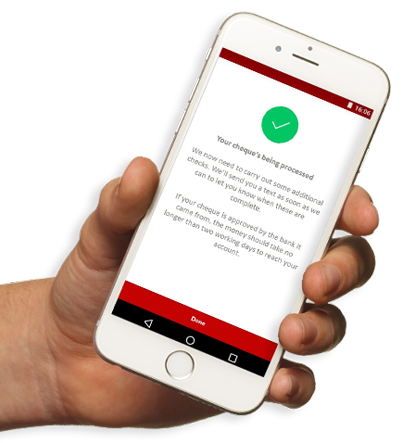
Know the small print
We’ve designed the service to be as simple as possible, but here are a few things to know before you use it.
For now, you can only use the service to deposit cheques signed no longer than six months ago, up to a total of £1000 a day and each individual cheque needs to be £500 or less. You must pay it in to one of your Clydesdale/Yorkshire Bank accounts.
Most banks are part of the scheme, but there may be certain cheques we can’t accept yet. We’ll let you know if there’s a problem though.
[1] If you deposit the cheque by mobile after 5pm, clearing won’t start until the next working day. Cheques submitted on a Friday will usually clear by Monday.
Send your cheque on a weekday and funds will clear by 23:59 (at the latest) on the next working day. Remember though, bank holidays don’t count as official working days.
Is your app up to date?
We’ve updated the app to include the mobile cheque depositing feature. If you can’t find it in your app menu, you might need to download the latest version first.
You are here: Personal Banking > Ways of banking > Mobile banking > Cheque deposit
- About Clydesdale Bank
- About us
- Virgin Money UK PLC
- Media relations
- Careers

Internet Banking has moved
To log into Internet Banking you now need to use Virgin Money Internet Banking. You'll get the same great service and are able to access all your accounts.
Your log in details will stay the same and you can log in directly from the shiny new Virgin Money website.
Continue to Virgin Money Internet Banking
Go to the Virgin Money website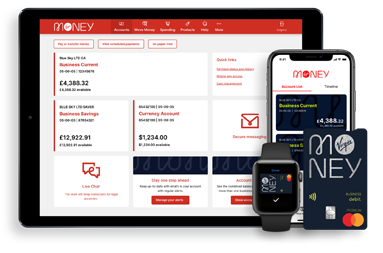
Be Alert
Never tell anyone a token 3 response code, even someone from the bank. You should only input these codes to our secure Business Internet Banking service when you’re sending and making payments. If anyone calls and asks for a token 3 response code or asks you to authorise a payment on the App for fraud checks, hang up and call us on 0800 085 2914 from another line if possible, remember the Bank will never ask you to disclose your security details.
Continue to Virgin Money Business Internet BankingYou can find impartial information and guidance on money matters on the “MoneyHelper” website.
Clydesdale Bank is covered by the Financial Services Compensation Scheme (FSCS), Find out more. - Insurance More insurance links


